Case Study
Ticket scanning apps for Australia’s favorite event booking system
Last Updated on October 7, 2025
by White Widget Team
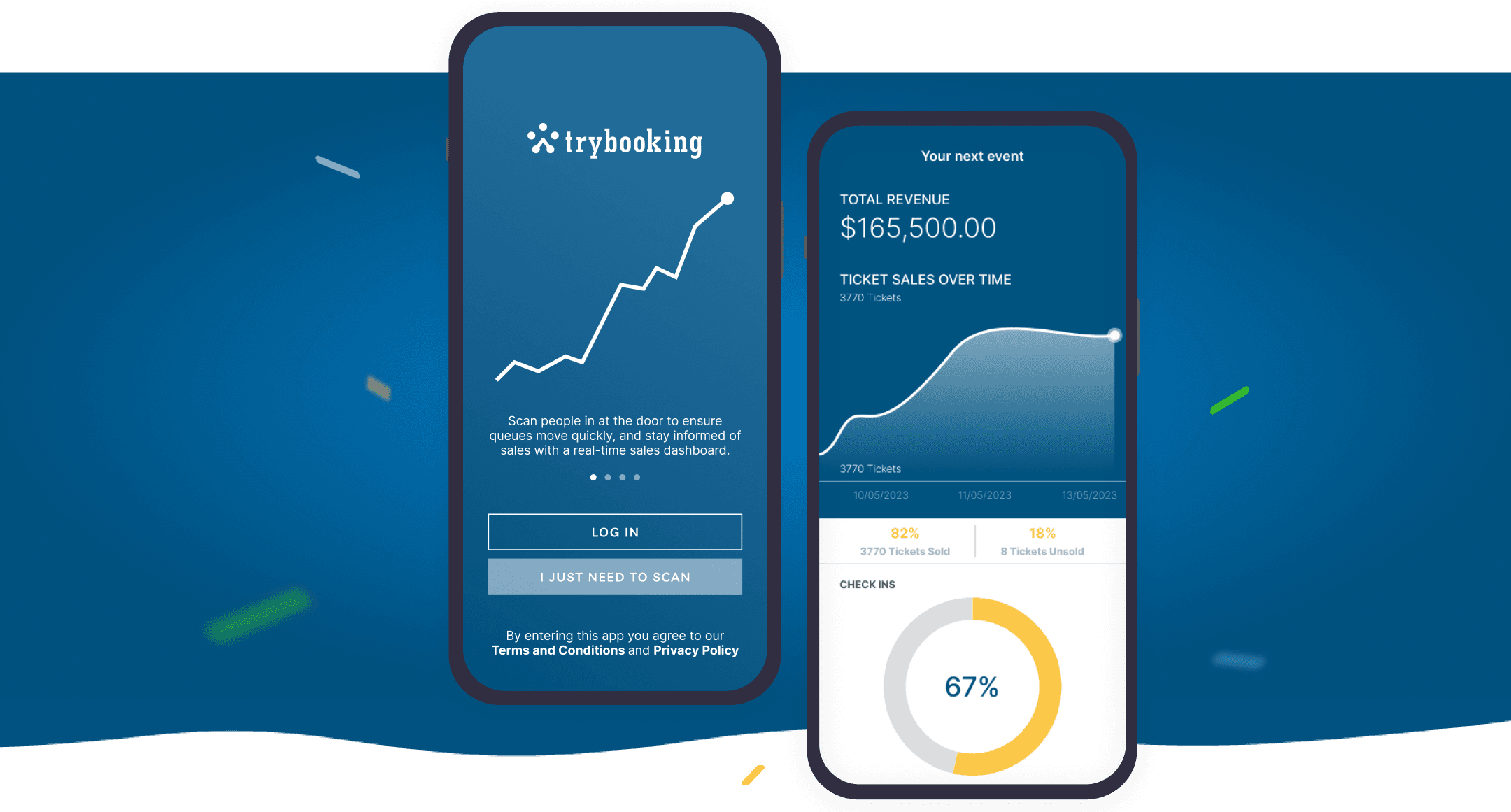
Don’t settle for software that feels like you’re endlessly waiting in line. Work with us and make fast, scalable experiences.
TryBooking, an Australian company, is a leading online event ticketing and registration platform, catering to a user base of over 30,000 organizations in Australia and processing over 15 thousand events weekly. Faced with the challenge of modernizing and streamlining their event entry processes, TryBooking contacted White Widget. Together, we built Android and iOS apps which significantly streamlined entry processes, enabling quick and efficient ticket scanning and real-time analytics, which drastically reduced entry times and improved attendee experiences, particularly at community events where ease of use is critical. These mobile apps solidified TryBooking’s leadership in the online event ticketing industry in Australia, and since working with us, TryBooking has moved from the Top #3 to Top #1 Events Booking platform in Australia.
Seamless Experience in Event Organizing
Entire Platform
Custom Development
Android Native App
iOS Native App
We’re writing this case study a few years after working with TryBooking on their mobile apps, so White Widget’s team were able to catch up with TryBooking’s executives when they were in Manila and got to see what happened to our builds some years later. Over lunch, TryBooking’s management team told us that at the time they’d hired 3 software firms, and of those three firms, White Widget’s codebases were the only ones they were still using years later.
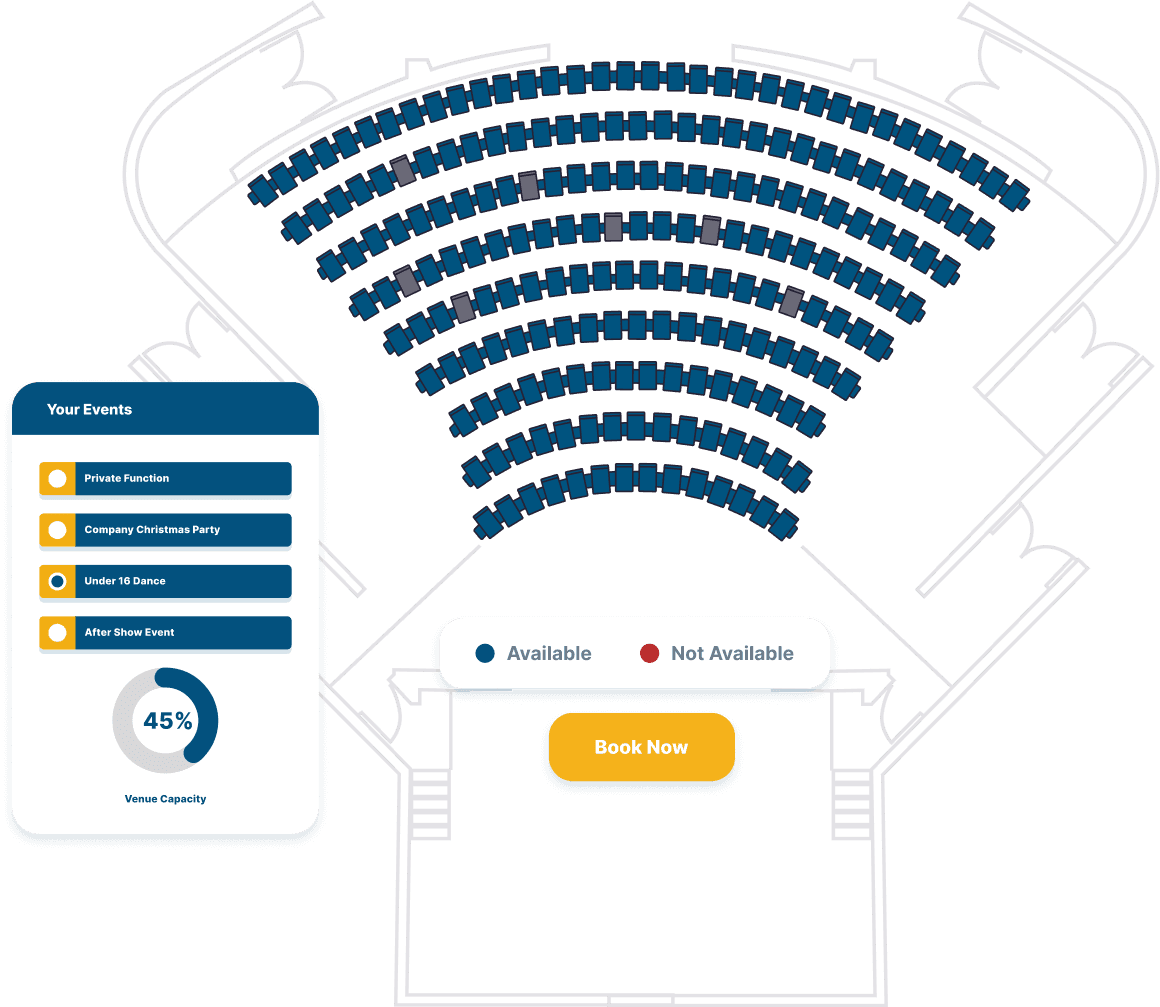
The mobile apps allowed event organizers to manage entry points dynamically, accessing live analytics and scanner activities directly from their devices. This functionality provided immediate insights into attendee flow and ticket validation, significantly reducing entry times and bottlenecks. As a result, user satisfaction increased notably, with event organizers praising the app for its simplicity and effectiveness. Moreover, the app's intuitive design catered perfectly to TryBooking's target demographic, who were not typically tech-savvy. The straightforward interface meant that even users with minimal technical skills could operate the system effortlessly.
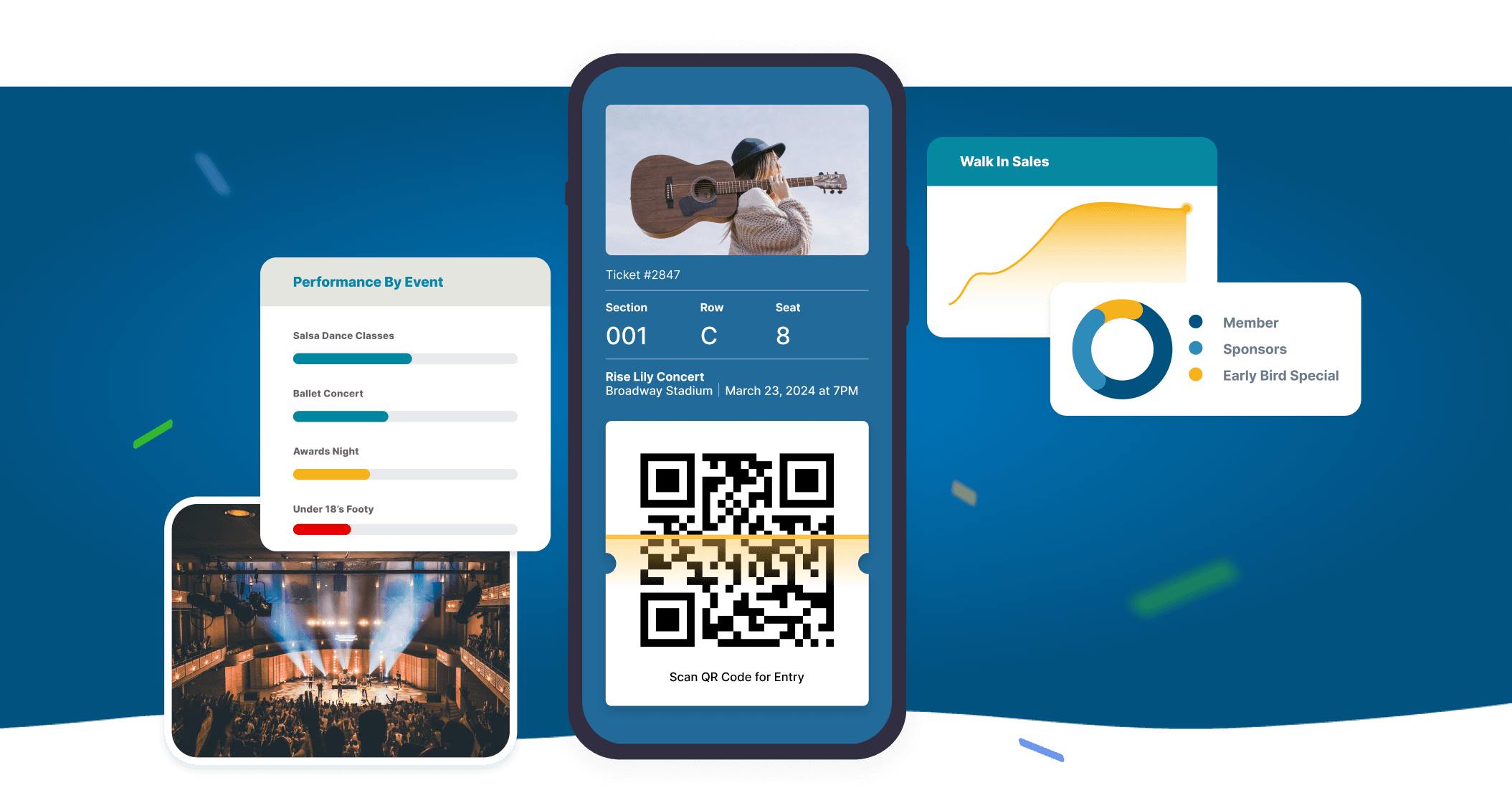
Core Features
Login The application ensures secure access for various user roles, including Event Organizers, Sub Event Organisers, and individuals with a QR code for streamlined entry. Event Dashboard A comprehensive dashboard provides Event Organizers with a snapshot of crucial event information, enabling quick and informed decision-making.
Did you know?
When we were testing the TryBooking apps, we stress-tested it under realistic conditions, which was scanning hundreds of tickets in minutes. This was still using older iPhones and Android devices, so the devices would actually shut down from the heat.
To test our work, we borrowed a heat thermometer from a factory and took heat readings of mobile phones until we got their temperature down through optimising the scan loop!
Event Organizers' Settings This feature allows event organizers to configure scanning rules, ensuring a tailored and efficient check-in process. QR Code Check-In Whether online or offline through the Application’s Cache, this feature enables users to scan barcodes efficiently, contributing to a swift and error-free check-in process. Event Data Cache This functionality facilitates the download or synchronization of application data from the server, ensuring offline capabilities for tasks such as guest check-ins, even in environments with limited connectivity. Ticket Search A versatile search feature empowers users to find ticket holder information through a variety of fields, enhancing the efficiency of event management tasks.
TryBooking had tried working with a local firm closer to them in Australia, but ultimately weren’t happy with their results. They were happy when they found the right development partner in White Widget.
About the Authors
White Widget Team is known for delivering holistic, award-winning software solutions across diverse sectors such as transport, healthcare, and media, emphasizing a comprehensive approach to digital innovation, since the company was founded in 2012.
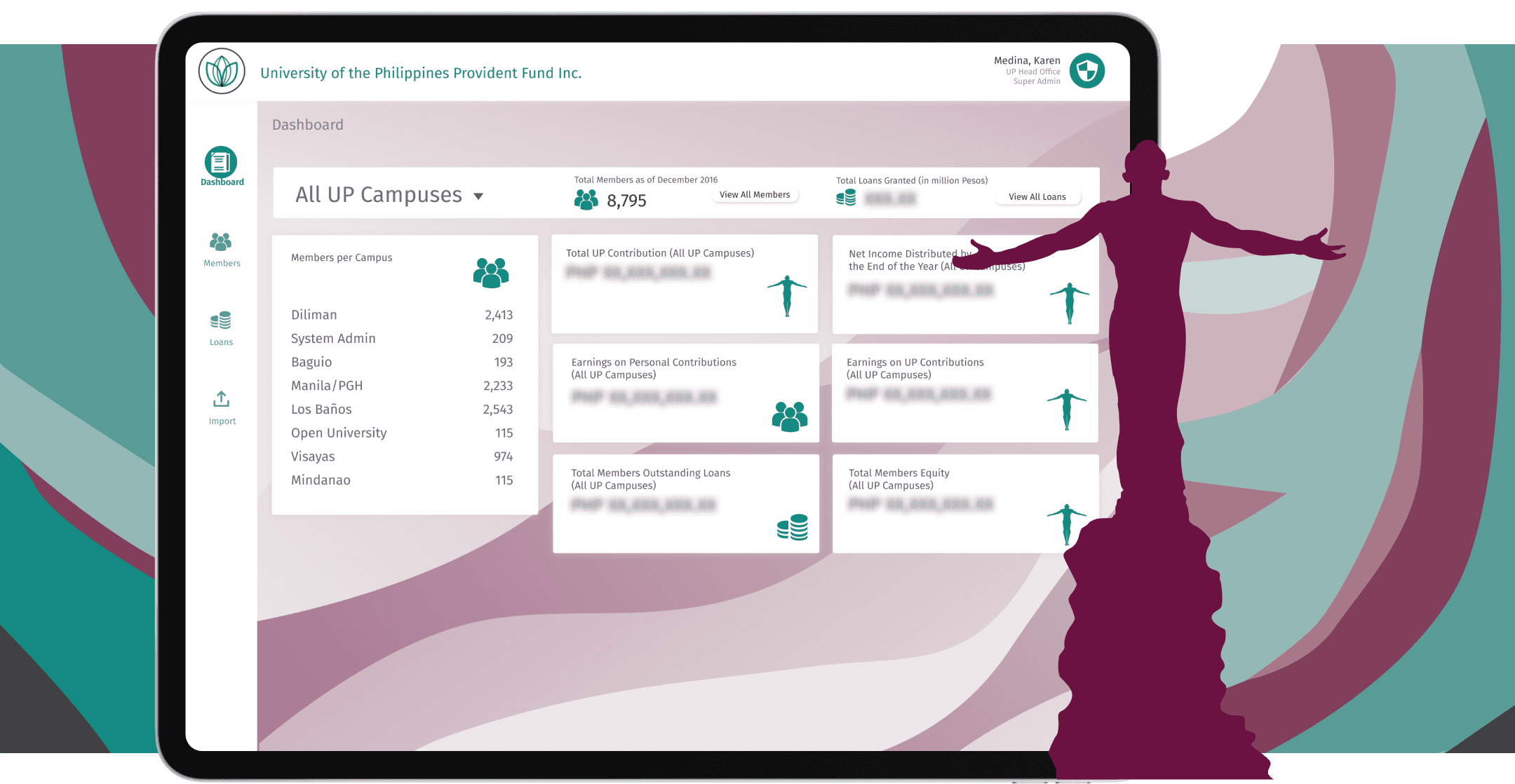
Case Study•
Financial equity tracker for 10,000+ employees of the Philippines’ largest university network
We built a financial equity tracker for 10,000+ employees across all UP campuses, serving the Philippine's largest university network
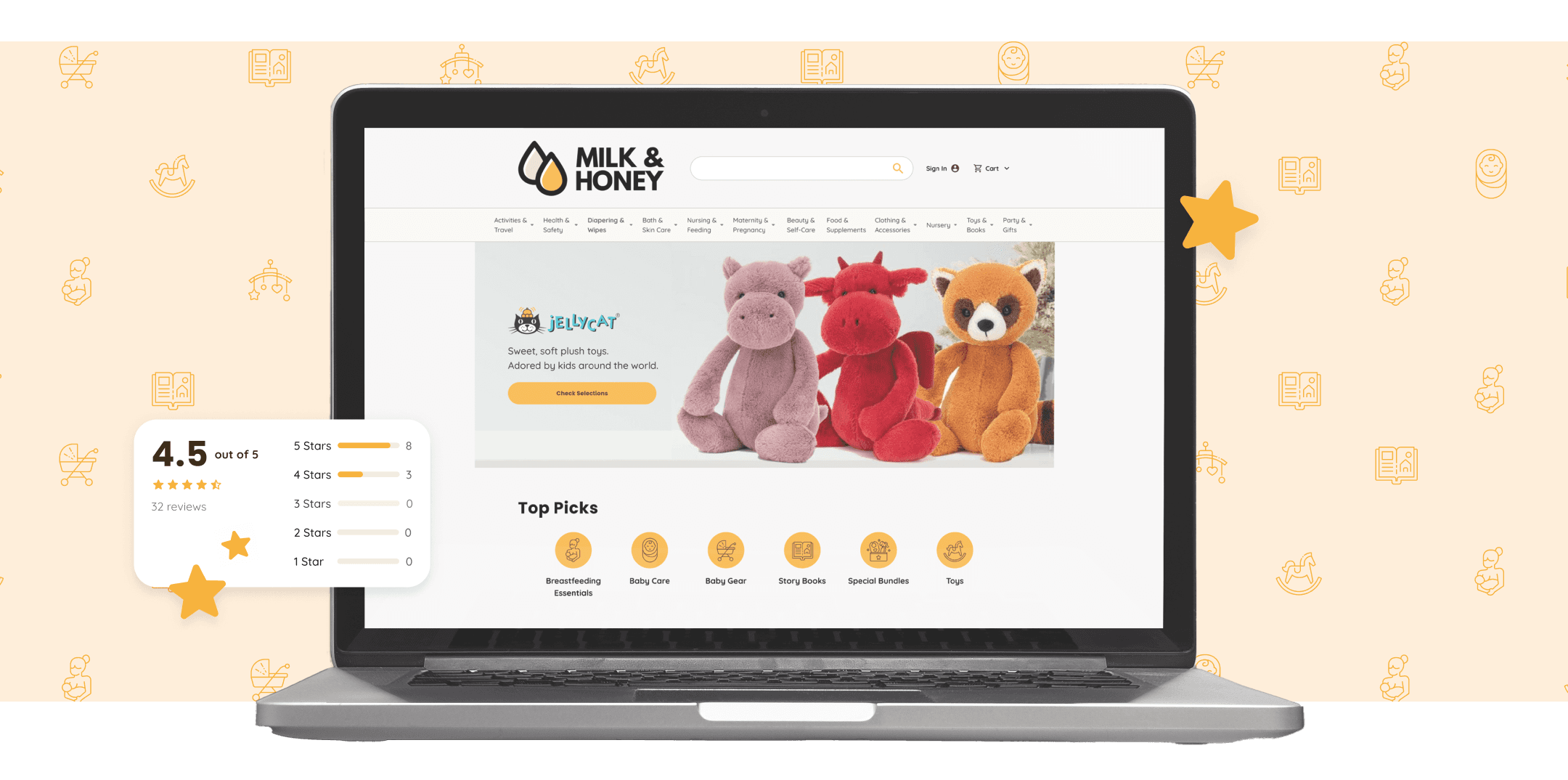
Case Study•
Launched in Weeks! New Mobile Apps and Site Double Baby E-Commerce Platform's Revenue, built with Trailblaze
Milk & Honey is the Philippines' cutest boutique baby needs site, and we launched Android and iOS apps for them in record time, using our platform Trailblaze.
